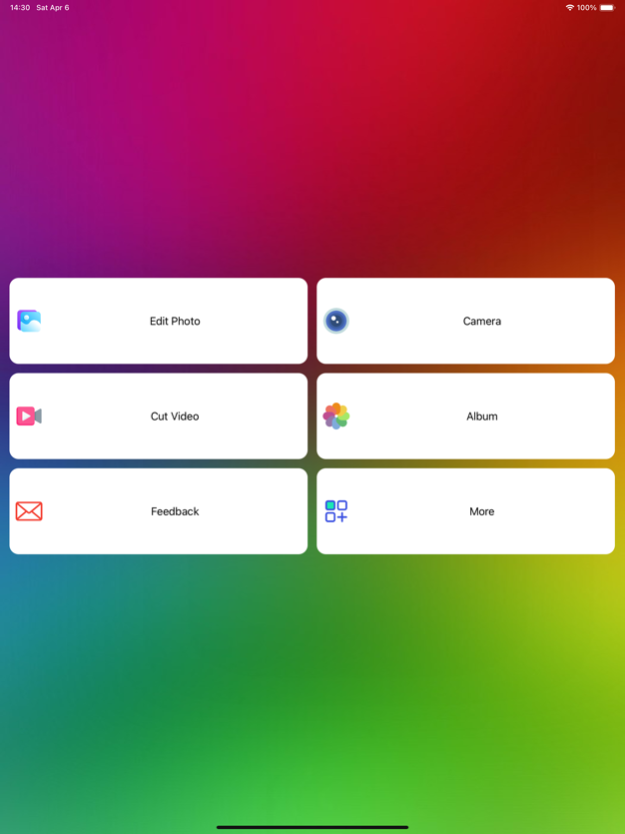Photo Editor crop video editor 2.6
Free Version
Publisher Description
This is a way to make beautiful photos and funny videos in seconds.
Create and share them by professionally designed filters, creative frames, touch-up tools and more.
Our goal is just to make the funny and easy to use this editing & cutting app for everyone.
We will go on to improve it with your reviews, feedbacks, supports.
We will be so happy if you and someone you know who both enjoy using it, thank you so much!
Main features such as:
Preview selection (Support drag and drop).
Library selection (Support sliding selection).
Edit Lab (Draw/Crop/Text sticker/Mosaic/Filter/Adjust(Brightness, Contrast and Saturation)), (Draw/Text color can be customized; Crop ratio can be customized; Filter effect can be customized; You can choose the editing tools what you want).
You can draw something and add any text with color what you like on your photo.
You can choose filters, effects for your pictures to change the style of them.
You can adjust your images to make them look like more professional.
Mosaic can help you blue your photo some parts what you don't want other people to see.
The selected photos are displayed at the bottom of the big picture interface, which can be dragged and sorted.
The camera's internal photo cell can displays the captured images of the camera.
You can edit videos in the album and cut them within 30 seconds.
You can also share them to TikTok, Instagram, Facebook, X, Message, Email....
Please rate this app to support me to do better and for so more people can find, download, use and enjoy it.
Please share it with your friends and family members to help for getting the word out.
Please send me email and let me know how you to use it, send me your drawings, questions, concerns and feedbacks.
Apr 7, 2024
Version 2.6
-Fix bugs
-New UI design
-Add video cutter
-Performance & stability improvements
About Photo Editor crop video editor
Photo Editor crop video editor is a free app for iOS published in the Screen Capture list of apps, part of Graphic Apps.
The company that develops Photo Editor crop video editor is 国文 李. The latest version released by its developer is 2.6.
To install Photo Editor crop video editor on your iOS device, just click the green Continue To App button above to start the installation process. The app is listed on our website since 2024-04-07 and was downloaded 20 times. We have already checked if the download link is safe, however for your own protection we recommend that you scan the downloaded app with your antivirus. Your antivirus may detect the Photo Editor crop video editor as malware if the download link is broken.
How to install Photo Editor crop video editor on your iOS device:
- Click on the Continue To App button on our website. This will redirect you to the App Store.
- Once the Photo Editor crop video editor is shown in the iTunes listing of your iOS device, you can start its download and installation. Tap on the GET button to the right of the app to start downloading it.
- If you are not logged-in the iOS appstore app, you'll be prompted for your your Apple ID and/or password.
- After Photo Editor crop video editor is downloaded, you'll see an INSTALL button to the right. Tap on it to start the actual installation of the iOS app.
- Once installation is finished you can tap on the OPEN button to start it. Its icon will also be added to your device home screen.